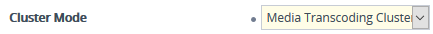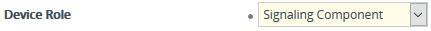Enabling the Cluster Manager
You need to enable the Media Transcoding Cluster feature and define the device as the Cluster Manager by designating it as the Signaling Component (SC).
|
➢
|
To enable the Media Transcoding Cluster feature and SC functionality: |
|
1.
|
In the SBC device's Web interface, open the Cluster Manager Settings page (Setup menu > IP Network tab > Media Cluster folder > Cluster Manager Settings). |
|
2.
|
From the 'Cluster Mode' drop-down list, select Media Transcoding Cluster: |
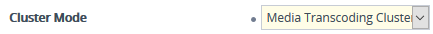
|
3.
|
From the 'Device Role' drop-down list, select Signaling Component: |
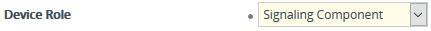
|
4.
|
Click Apply, and then restart the SBC device with a save-to-flash for your settings to take effect. |